Bad Block Error

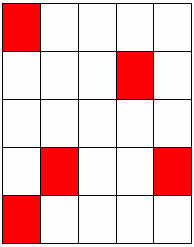
Bad Blocks, also known as Bad Sectors are physical locations on the surface of a hard disk that are unreliable for storing data.
Ferromagnetic particles on the surface of a disk are randomly spaced at microscopic level and because of this; all hard disks have small a number of imperfections. These are areas where the ferromagnetic material may be too thin making that part of the surface unreliable for data storage.
Manufacturers solve this issue by testing the complete surface and marking out areas that may be unreliable to use.
The locations of these imperfections, stored in a bad block list, are places that the disk system will not use. The list created at the factory is a permanent list (p-list) and stored in a ROM chip.
Growing Defects G-List


Some more parts of the disk may fail gradually over time. Sometimes the ferromagnetic layer is enough to work for a few years or months before it completely fails. Therefore, a second table is set aside to note areas that fail outside the factory, called growing list (g-list).
The g-list is typically much smaller, as very few imperfections grow over time. It is stored on the disk itself near the System Area (SA).
Scan and Repair
Many operating systems have the capability to scan for bad blocks and mark them out by recording their locations on the g-list. These software based tools for scanning and repairing the data storage is vital for the reliable operation of an operating system, and therefore they are free.
If you are using UNIX / VMware, you might use the "badblocks" utility. On Linux, you can use Disk Utility, which is GUI based, or the command line "sudo badblocks -v /dev/sda2".
For DOS, OS2, and Windows based operating systems there is "chkdsk.exe". For Windows 7, Vista, and XP, there are also GUI based versions of disk managers such as Disk Management.
Table is full
The area set aside for the g-list is limited and eventually there will be no space left if it is a failing disk. When the table is full, data corruptions occur.
An IT Manager normally replaces the drive before the bad block full flag appears. However if a failing drive is ignored, then one can expect a number of error messages to appear. The Event Viewer normally shows these types of errors.
You can expect a number of bad block error messages such as, bad geometry block count exceeds… Alternatively, bad block at offset�.
Servers
Servers normally write data to a disk and then read it back; hence, when the operating system comes across a bad block it will try to read and write to is a few times before producing a message to indicate it encountered this on read operation.
Sometimes the message may come from the disk controller, such as an Adaptec card. It may be something like bad block discovered controller 1.
Alternatively, another typical message is bad block found start of LBA (Logical Block Address)…
Server operating systems normally deal with such errors automatically. Many of the modern ones are even clever enough to remap and relocate these blocks, even if the table is full, by making a third table of its own! However, it should not have to come to this as a good IT manager normally replaces the drives at the first sign of trouble.
PCB Swapping for Data Recovery

Many hard drive problems tend to be due to board failures caused by static damage, power surge, or component failure. If you had a computer that was happily working one day and the next day the drive dies, then chances are the electronics has failed.
Since the p-list is stored in a memory chip and is unique to each drive, it is not possible to swap PCBs for data recovery. Sometimes it works, other times it does not.
Modern hard drives also store timing parameters and alignment variables on a flash EPROM chip on the PCB. Since these parameters are unique to a drive, changing the PCB may not work.
Swapping the printed circuit boards might work providing the replacement came from an identical drive of the same model and firmware. Finding one that had the same batch number and serial code is even better. The closer the match is the better chances there are of successfully recovering data.
I once did a procedure that I call "double-transplant". This is where you swap the printed circuit boards, and then swap the flash memory chips that contain the p-list, and I managed to recover all the data.
This Article Continues...
Hard Disk Repair Basics
Hard Disk Initialization Error
Hard Disk Crash What is it?
System Area Hard Disk Drive
Bad Block Error
IDE Interface - Integrated Drive Electronics
Live Hard Disk Swap
Hard Drives, Airports, and Planes
Hard Drive Recovery
